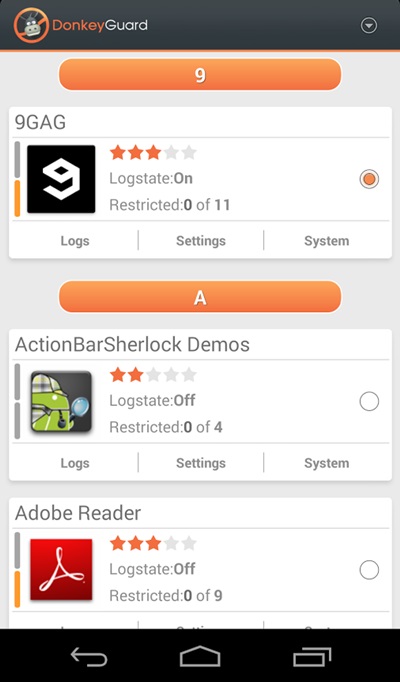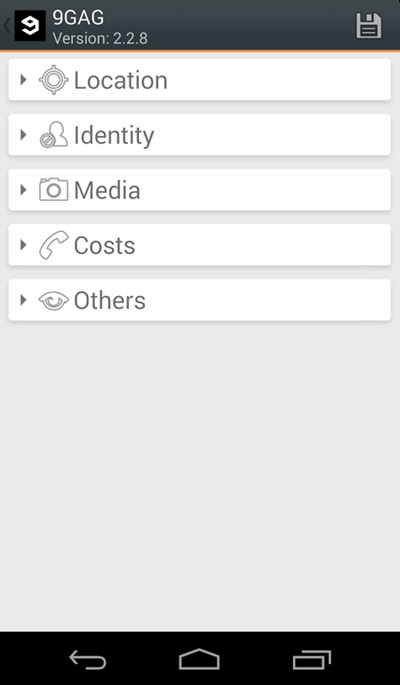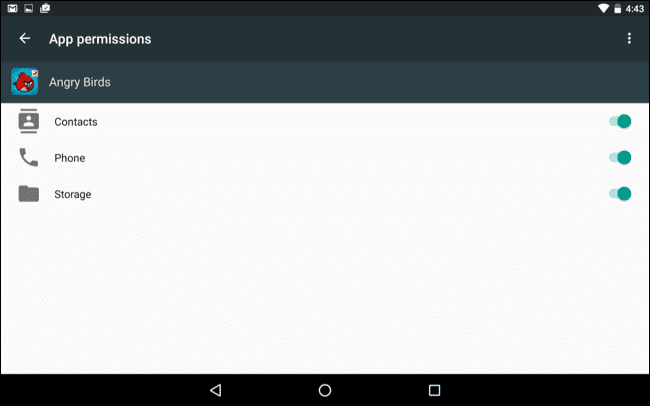Algo que sabes, algo que tienes y algo que eres. Estas son las tres categorías de las que se sirven los sistemas para autenticar a un usuario, es decir, el proceso por el cual la identidad que está queriendo acceder puede responder a la pregunta de quién. Gran parte de los servicios de Internet, en sus inicios, solicitaban únicamente en el registro la necesidad de tener asociado un correo electrónico para cambiar la contraseña.
 |
Figura 1: Cómo te pueden hackear cuentas de Whatsapp usando el buzón de voz
|
El correo electrónico como elemento esencial para la autenticaciónEn muchas ocasiones, haciendo una simple búsqueda en
Google usando técnicas de
Hacking con Buscadores podríamos dar con el correo electrónico de una persona. Sin embargo, podría ser que esa persona no hubiera publicado nunca, por lo que podemos recurrir a las siguientes técnicas:
- Combinaciones de nombre de usuario y servicio de correo: cuando nos encontramos en una situación en la que desconocemos cuál es la cuenta utilizada, en
OSRFramework disponemos de una herramienta que se llama
mailfy que, pasándoles como parámetro de entrada un nombre de usuario o una dirección de
e-mail, te valida si hay una cuenta registrada en servicios como
Facebook,
Gmail y otros.
Esta es una herramienta que utilizamos mucho en nuestros ejemplos de búsqueda de información de fuentes OSINT para el mundo de la ciberinvestigación.
Una vez que hemos conseguido saber la dirección de correo electrónico, al final, todo concluye en poder recuperar el acceso perdido. Un sistema ampliamente aceptado por la mayoría de los servicios como método de recuperación de cuentas cuando te has olvidado de la contraseña, pero que a más de una
"celebritry" le ha traído algún que otro disgusto.
El número de teléfono como elemento esencial para la autenticación
Viendo que las direcciones de correo electrónico y el uso de las contraseñas no era lo más recomendable, nació la autenticación basada en el número de teléfono. Con este objetivo, se han creado, entre otros, servicios como el de
Mobile Connect, en donde se eliminan por completo las contraseñas. El usuario final introduce su número de teléfono y la operadora automáticamente te envía un desafío de cara a comprobar la posesión del número de teléfono y así finalizar la autenticación. Sin embargo, existen otros servicios de internet como
WhatsApp y
Telegram que basan la creación de sus cuentas en el número de teléfono.
Empecemos por Whatsapp
Imaginemos la situación en la que un atacante quiere hacerse con una cuenta de un usuario de Whatsapp. Después de instalar la app, tendrá que indicar cuál es el número de teléfono de la cuenta que quiere recuperar en ese terminal y, posteriormente, seleccionar uno de los dos métodos de los que dispone la plataforma para hacer llegar al usuario el código de verificación.
Vamos a plantear tres escenarios que pueden darse. En el Escenario 1, nos encontramos en la situación en la que usuario legítimo dispone de su móvil y recibe un SMS debido a que el atacante ha solicitado el código para verificar el número.
 |
| Figura 4: Verificación de registro de WhatsApp por SMS |
A pesar de que este escenario es menos probable de que pueda tener éxito, en el pasado, se ha dado la situación en la que a la víctima se le solicitaba el código de verificación en nombre de Whatsapp. Mira que en el mensaje del SMS lo pone bien claro: "¡No compartas este código con nadie!" Pero hay más métodos.
1.- Ingeniería social: Como hemos dicho, preguntándole a la víctima por medio de un e-mail, otro SMS, una cuenta maliciosa de WhatsApp o llamándole por teléfono directamente. Cuando se trata de engañar a un usuario, cualquier camino es válido.
2.- App maliciosa o vulnerable con permiso para acceder a los SMS: Si el atacante tiene controlada una app maliciosa con permisos para leer los SMS en el terminal podría recuperarlo siempre. Por ello, hay que tener mucho cuidado qué apps nos instalamos - no tengamos un troyano o una Gremlin App - y tener el sistema operativo y las apps actualizadas. Si tu terminal no soporta las últimas versiones del sistema operativo de Android, deberías pensar en cambiarlo.
3,. SIM Duplicada: Si alguien te puede duplicar tus documentos de identidad, con una fotocopia, o consigue convencer a un empleado en una tienda de tu operadora para conseguir un duplicado de tu SIM, podría recibir los SMS al mismo tiempo, por eso hay que tener mucho cuidado con tu información personal y documentos de identidad.
4.- SIM Swapping: En algunos países, los ataques se hacen abusando de las políticas de portabilidad de números, por lo que es importante conocer cómo de protegido está tu número frente a un intento de portabilidad.
5.- Ataques RTL: Se trata de abusar de la seguridad del canal SMS. Para ello, si el atacante está cerca y conoce bien las herramientas y ataques del Hacking de Comunicaciones Móviles, podría capturar el SMS cuando la antena más cercana los reenvíe hacia tu terminal.
6.- Previsualización de SMS: Si tienes la previsualización de mensajes SMS en la pantalla bloqueada de tu terminal, alguien podría acceder a ellos en un descuido. Sería un ataque local, pero igualmente peligroso. Igual que el truco con Siri para robar cuentas de e-mail.
Como veis, la verificación de dueño de WhatsApp por SMS tiene sus "corner cases" y hay que tener ciertas medidas de precaución, para evitar que uno de estos casos nos afecte. Aún así, quedan dos posibilidades más que pueden ser fácilmente aprovechables por un atacante cercano o remoto.
Escenario 2: Llamada de teléfono
En el Escenario 2, se envía el código de verificación por SMS y, si al cabo de un minuto, no se ha introducido, la víctima podría recibir una llamada a su número de teléfono donde se le indica cuál es su código de verificación.
 |
| Figura 5: Verificación por llamada al número de teléfono |
En estos entornos, si el atacante dispusiera del teléfono de la víctima, directamente podría coger la llamada, escuchar el código de verificación y hacerse con la cuenta ya que para descolgar una llamada de teléfono no hay que desbloquear el terminal.
El buzón de voz
Pero imaginemos que la víctima no coge la llamada. Entonces se da el Escenario 3. Automáticamente, WhatsApp te deja un mensaje en el buzón de voz. Y entonces te lo pueden robar del buzón de voz. Para acceder al buzón de voz, suelen existir dos maneras:
1.- Desde tu teléfono: Haciendo la llamada desde el número de teléfono para el que vas a acceder al buzón de voz, por lo que no necesitas dar la contraseña.
 |
| Figura 6: WhatsApp deja el código de verificación en el buzon |
2) Desde otro teléfono: haciendo una llamada a un número de teléfono si la llamada que se está realizando no es desde el número de teléfono del buzón de voz. En esta situación, te solicitará el PIN en donde dispones de tres intentos. Si esos tres intentos son erróneos se cuelga la llamada. En esta situación, el atacante podría recurrir a estadísticas sobre la frecuencia de uso de los número PIN, en donde el 1234 es el más frecuente, seguido del 1111 y del 0000.
Telegram: El SMS, la llamada y el buzón de Voz
La popular competencia de WhatsApp, el popular Telegram dispone de un sistema parecido. Ofrece a los usuarios los mismos dos métodos: envío del código de verificación mediante SMS y, al cabo de dos minutos, llama al número de teléfono cuya cuenta se quiere recuperar para decirle cuál es el código de verificación, con la salvedad de que no deja el código en el buzón de voz. Esto hace que el problema del ataque al buzón de voz de WhatsApp no le afecte.
 |
Figura 7: Telegram también dispone de código y
llamada telefónica como métodos de validación.
|
Si bien es cierto que cualquier servicio en Internet debe crear procesos sencillos de cara a captar más usuarios y entendibles a nivel de seguridad para el usuario, esta última opción que ofrece WhatsApp de dejar el código de verificación en el buzón de voz no es ni sencilla, ya que es probable que nadie conozca cuál es su PIN para acceder al buzón de voz y, ni es segura, ya que un atacante con un poco de maña podría sin tener acceso físico al teléfono acceder a la información antes de que el usuario se dé cuenta.
Recomendaciones de seguridad
Como punto final, os recomiendo el artículo de
Cómo espiar WhatsApp que, aunque tiene ya bastante tiempo, muchos de los ataques sigue funcionando de una forma similar. Respecto a tener protegido tu cuenta de
WhatsApp, te dejo esta serie de
Proteger tu cuenta de WhatsApp a prueba de balas.
Y para el caso concreto del buzón de voz, asegúrate de que nadie remotamente pueda acceder, ya sea porque tienes desactivado el buzón de voz o porque has cambiado el PIN por defecto. Asegúrate de eso. Por otra parte, tal vez WhatsApp deba replantearse dejar el PIN en un buzón de voz, ya que abre un vector de ataque que tal vez el usuario no sea consciente.
Saludos,

More articles